Facility management system using 3D dataNaviPortal®2022
- IT & DX
- Maintenance & Management
NaviPortal®2022 is information management software equipped with our unique 3D viewer. By adding the following functions to the drawing viewer software, you can utilize drawings (including 2D drawings and 3D models) in daily maintenance and management tasks. It also makes it easy to search for related information on facilities and equipment depicted in the drawings.
- MapPORTAL
- Contents navigation
- CAD data navigation
- Cabinet navigation
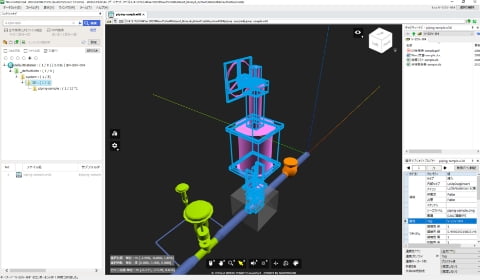
Multi-viewer solutions for facility maintenance and management
A variety of navigational functions are provided to back up facility maintenance and management operations.
Point
- The unique full-text search function can be used for objects in drawings (2D, 3D, and maps).
- You just need to copy the files to the specified folders. It is also easy to register data.
- Operation is so simple that anyone can use it.
Functions of NaviPortal®2022
Content navigation
You can search the specified folder for the selected text and instantly find related files. Once the related files are open, you can search for keywords within them. There is no limit to the number of files that you can search in the contents folder. For file types where a full-text search cannot be performed, file names will be searched instead.
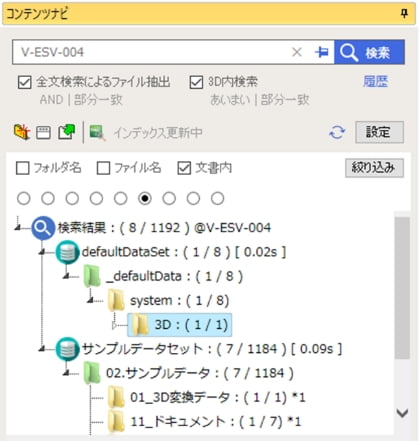
CAD data navigation
You can display a list of attribute data of objects in the drawing. By clicking on the list, you can call up objects to the center of the screen. Linking to an external database (DB) allows you to add external data to the list. This list data can be exported to Excel, a program that most people are familiar with, to compile the CAD attribute data and external data.
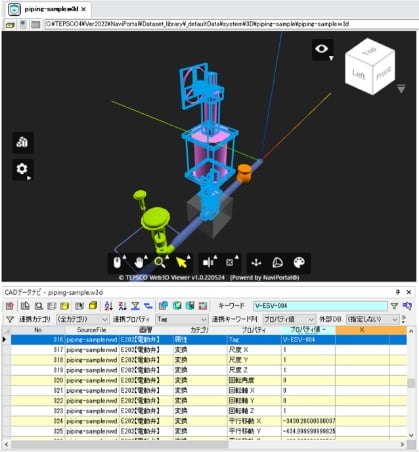
Cabinet navigation
You can create a “cabinet” dedicated to objects (2D or 3D) in a drawing. This cabinet is a Windows folder, so you can store files in it in the same way as in File Explorer. It is also possible to create multiple cabinets for one object, like a desk cabinet.

MapPORTAL
By dragging and dropping photos with EXIF data to MapPORTAL, you can register information such as longitude, latitude, and the camera orientation, and the photos will be displayed as map icons. It is also possible to call up 3D data and measurement data from the map.
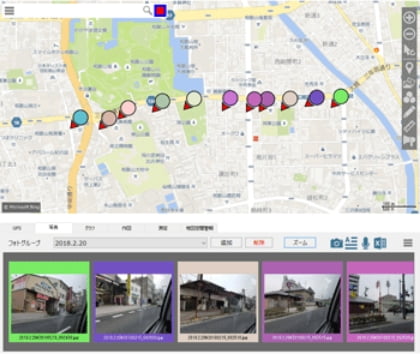
Free NaviPortal® output
Together with the completed data, you can send the customer a free version of NaviPortal, which can be used without purchasing a license. Redistribution is free.
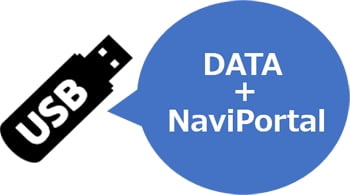
Mobile NaviPortal®
You can bring NaviPortal’s Excel viewer to enter inspection results on site. The data is created in Excel format, so no extra processing is required.
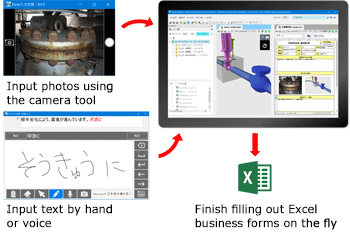
Web3DPORTAL
You can view and edit our proprietary 3D data and link other files to 3D spaces and objects.
*The output of our proprietary 3D data is shown on the right.
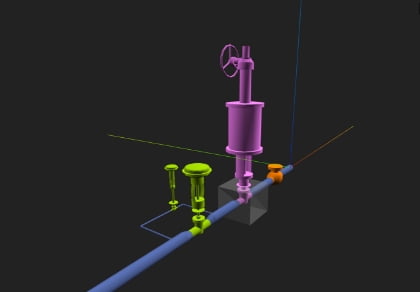
System requirements
NaviPortal Ver.2022
| Component | Client computer requirements |
|---|---|
| OS | Windows 8.1 (32 bit & 64 bit)) Windows 10 (32 bit & 64 bit) |
| CPU | Intel Core i5 5th generation or later |
| RAM | 4GB (minimum) / 8GB or more (recommended) |
| Device | VD drive *1 |
| Video card | Graphics accelerator card compatible with OpenGL version (recommended) Resolution: 1920×1080 or higher (recommended) |
| Software requirements | Microsoft Office 2007 or newer versions |
| Compatible software *2 *3 |
|
Web3DFileConverter
| Component | Client computer requirements |
|---|---|
| RAM | 4GB (minimum) / 8GB or more (recommended) |
| Software requirements | Autodesk Navisworks Simulator/Manager 2019/2020/2021/2022 |
Web3DViewer
| Component | Client computer requirements |
|---|---|
| Compatible software | Chrome/Edge/Firefox |
NaviPortal Search Ver.2022
| Component | Client computer requirements |
|---|---|
| RAM | 8GB (minimum) / 32GB or more (recommended) |
TEPSCO License Manager
| Component | Client computer requirements |
|---|---|
| OS | Windows 8.1(32bit & 64bit) Windows 10(32bit & 64bit) Windows Server 2008 R2 Windows Server 2012 R2 Windows Server 2016 |
- *1:A DVD drive is required for software installation.
- *2:In order to display the contents shown in the table, you need to install the compatible software.
- *3:In order to display web contents, you need to install .NET Framework 4.7 or newer versions.
NaviPortal is a registered trademark of Tokyo Electric Power Services Co., Ltd.
Microsoft, Windows, Windows Server, Office, and Excel are registered trademarks of Microsoft Corporation in the U.S. and other countries.
Autodesk and Navisworks are registered trademarks of Autodesk Inc. in the U.S. and other countries.
Pentium is a registered trademark of Intel Corporation in the U.S. and other countries.
OpenGL is a registered trademark of Silicon Graphics, Inc.
All other product and company names mentioned herein are trademarks or registered trademarks of their respective owners.
Specifications and designs in this catalog are subject to change without notice.
