Accurately assessing placement and efficiency of work processes to support efficient planning and safety in construction3D Construction Machinery Navigation
- Design
- IT & DX
3D Construction Machinery Navigation is an add-on tool for Navisworks that allows users to choose construction machinery and plan their placement in 3D. This easy-to-use tool can simulate the placement and installation of large, heavy construction machinery with comprehensive visuals. We support construction planning and safety measures by promoting the use of 3D models in construction projects, including buildings, plants, and bridges.
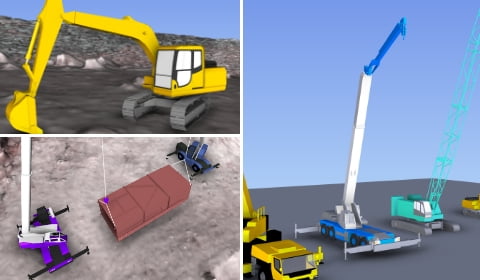
Point
- Gamepad interface
- Easy-to-use interface
- Displaying net lifting loads and safety factor
- Extensive lineup of construction machinery models
We can solve these problems!
- You would like to avoid revisions by carefully planning construction processes beforehand.
- You would like to plan crane placements in a 3D reproduction of a construction site.
- You would like to plan around objects that interfere with the construction process but cannot be seen in diagrams.
Overview of Our Technology and Services
- By placing cranes in a 3D viewer Autodesk Navisworks, it is possible to plan construction while confirming the safety factor during lifting of construction materials.
- The viewer reproduces site conditions that were scanned in 3D, which helps to precisely plan the layout of construction machinery, taking into account objects (electric wires, plants, etc.) that interfere with construction but are often overlooked in diagrams.
- We support construction planning and safety measures by promoting the use of 3D models in construction projects, including buildings, plants, and bridges.
By placing moving crane models in a 3D model, it is possible to check the arrangement and construction processes in 3D while taking into account interference from surrounding objects that are often missed in 2D diagrams. By combining this with Navisworks’ 4D simulations, actual construction conditions can be simulated based on the passage of time.
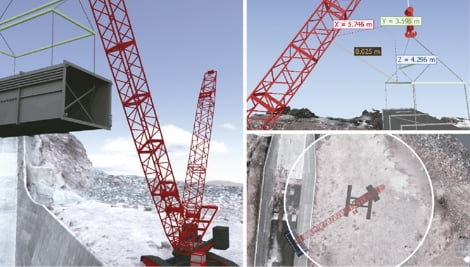
Records generated from 3D Construction Machinery Navigation can be shared as videos, so you can share construction images among workers or use them to explain the construction process. It also improves safety in construction.

Easy-to-use interface
You can manipulate each part of the machinery, place construction materials, move the machines to defined coordinates, and adjust the crane radius.
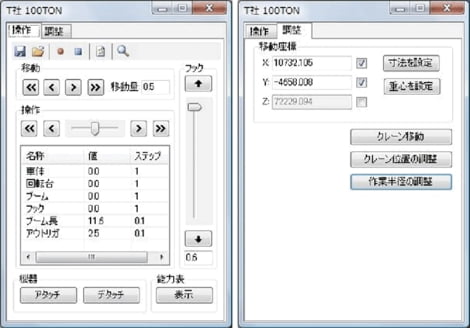
Gamepad interface
A gamepad can be used to control the crane models, which allows for more intuitive handling.

Displaying net lifting loads and safety factor
We have created a database of published performance data, so that you can confirm net lifting loads and safety factors according to the position of the crane.

Extensive lineup of construction machine models
There are 40 types of construction machinery models, including cranes, backhoes, and aerial work vehicles. If you can’t find a specific machine model in our lineup, we can create it.
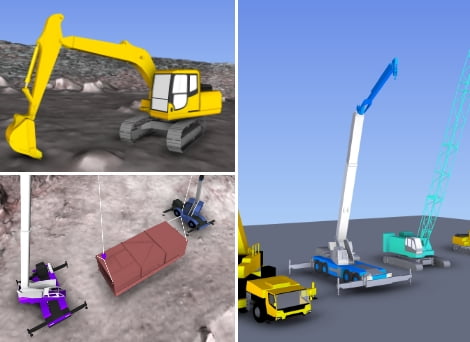
Track Record
Companies carrying out construction projects, including bridges and plants, introduced this system.
【Examples of companies】
- General contractors
- Plant engineering companies
- Construction consultant companies
From Our Customers
This is a powerful tool that contributes to improving efficiency of work processes and safety in construction by accurately reproducing construction sites.
Although we were using a special type of crane, Tokyo Electric Power Services created a model in time for us to prepare for our construction process.
